A digital caliper was at one point the domain of the wealthy. The rest of us had to slug along with our slide calipers and suck it up.
And then came the silicon revolution. Everything became smaller, cheaper, and easier to mass produce. Now you can pick up a set of digital calipers for as little as $3.07 USD (if you’re willing to wait a month).
In my latest project I’m digging back in to creating a set of multi-purpose digital calipers out of a cheap circuit board based Chinese pair that cost a little more than a tasty full size candy bar.
Update 01/02/2020: Added in circuit diagram for the logic level shifter
That’s a bit of liberty I’m taking with the price. Because a full BOM for the build I’ve made will run about 6$ with some parts left over. But you can always scavenge most of the other parts from junked electronics if you’re feeling extremely frugal. That’d bring your cost down to the $4.50 range plus a 3D printed part.
What can you use a DRO for? My clapped out drill press for instance. Any machine you need to read a measurement of distance over a travel of 150mm (on these particular calipers) with a resolution to a hundredth of a millimeter (.01) or a thou (thousandth of an inch, .001″).
Digital Caliper Bill of Materials
- Digital caliper (Vernier)
- 3D Printed Part from the github page
- 22 gauge solid wire
- Stranded Wire I used 28 gauge
- Atmel MEGA32u4 based system Pro Micro, a mini Leonardo clone, is what I use
- Dupont Connectors (2.54)
- Solder on Headers (2.54)
- 10K 1/4w Resistors (1%) (x4)
- 2N2222 Transistors (x2) Any NPN transistor that works for the voltages should do
- Something to solder to I used horrible perf board. You could free-hand it.
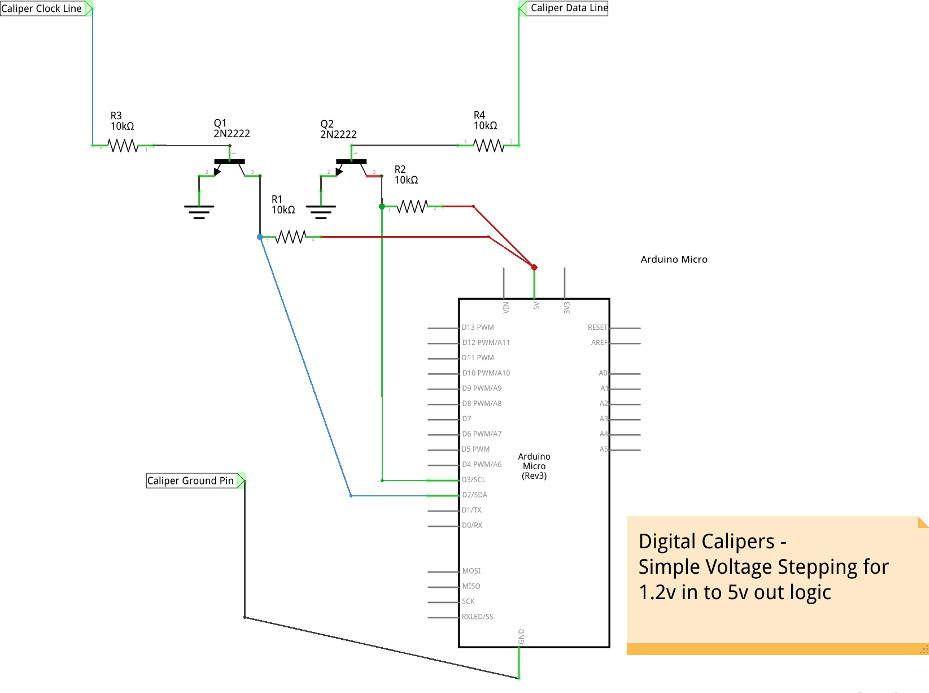
You can use the same design as I did for the logic stepping. But with the disclaimer that I only glanced at the NPN transistor specification for the 2N2222. I know that it practically works as demonstrated. While that’s true I’m not positive it’s the best design or that there aren’t errors in it.
And on a side note you can get rid of the logic voltage shifter and order up a few from the usual places for under a dollar. If you don’t happen to have some of the components and don’t have a need for them it might be a tidier option.
Base Software for this Build
Thanks to MakingStuff for making Arduino reference code available to read these calipers. While I enjoy ferreting out the signal from equipment it’s a horrible time-sink. And having a tight, usable function for reading the caliper frees up my time to design the simple circuit, show it to you, and do things with the output.
I’m going to take their good work and add to it. What I need is an attachable display for the digital caliper that outputs the extra digit. I’d also like to add extra functions as well, such as:
- Options Menu
- Readings Storage and Recall
- Keyboard Style Output on Button Press
- Bluetooth Output
In addition to the software I’ll be working on to get the most out of the digital caliper you can use a serial terminal to get it going right now. In the video I use PuTTY on Linux to read port /dev/ttyACM0 at 9600bps; that’s what’s showing you the scrolling read-out.
Also, PuTTY has been set to a larger font-size. You can monkey around with the Window and Font settings to make it more usable. Try 10 columns by 10 lines under Window, and under Font a nicer monospace font, and a font size of 32 for starters.


Hello, I’m having trouble opening the 3D printed part in any software, I’ve tried Cura, Meshixer and MS Paint 3D. it appears the the file has been corrupt d in some way.
Please can you help.
Thanks Paul
I’ll check it out from GitHub when I’m back in front of a computer.
Same problem here.
Can you please fix it.
Thanks Huub
The file appears to be fine. I just grabbed the repository via Git and also independently saved off the raw file from the GitHub website to verify. You may be saving off something that isn’t the STL file, such as a JavaScript link.
On Firefox (for instance) I had to bring the raw file up on GitHub and save it off. There’s no download option. If you’re clicking on something and “saving as” that’s going to save a web page on GitHub rather than the STL.
Do you have an updated file for this Digital Caliper to USB adapter that has the complete schematic and a the location of the software. I see the Level Converter but not being a super smart tinkerer, I am a bit lost in getting the display to come up on my PC
There is a schematic and a link to the Arduino software used is included.
I may do a follow up with some improved software but it all worked okay as a starting point.
Hello, is there any electronic hack on the caliper board to make it display the second digit since there is its place on lcd
Valid question. That might require a firmware change… since that’s an epoxied blob that’d be tough. I don’t think the board headers can be used to program it even if you found a firmware, either. I’d love to be wrong though!